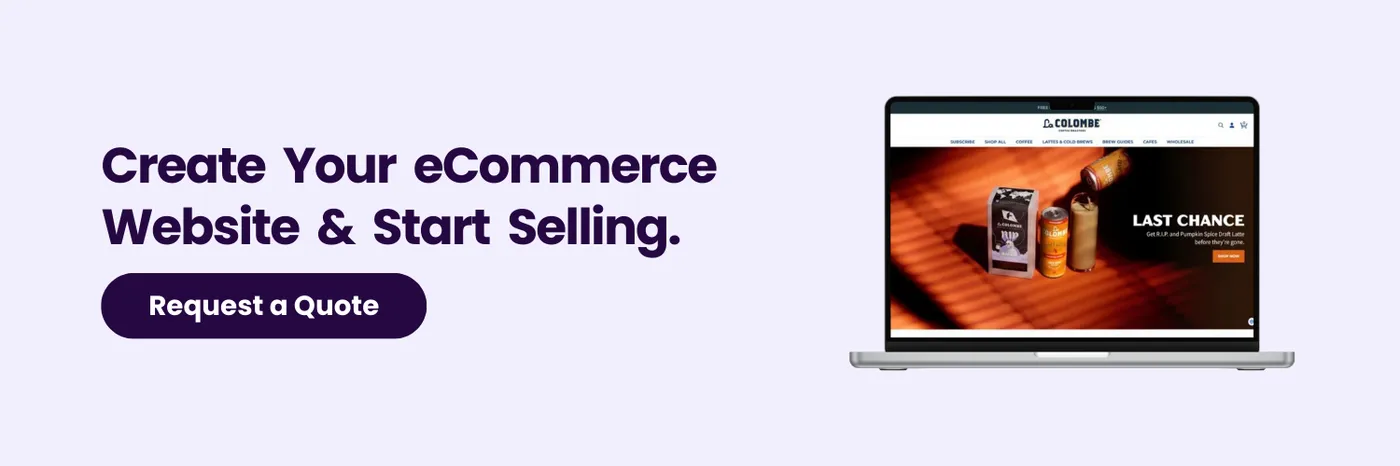20 Best Magento Performance Optimization Tips for 2026

Magento powers over 660,000 websites worldwide.
But optimizing a Magento website’s performance requires strategic planning and technical finesse.
To provide a better idea, we’ve made a list of the top 15 Magento performance optimization tips.
Optimize your website, increase conversions, and gain more sales in 2026.
Let’s begin with updating Magento’s version.
Explore the best Magento performance optimization tips
1. Use the latest Magento version
Keeping Magento updated is one of the easiest ways to cut corners on performance issues. Each new version brings improvements to speed, security, and user experience.
You gain access to new features and get the latest security patches and bug fixes.
Take Ford or Coca-Cola, for example.
They keep the latest Magento version to avoid technical issues.
Updates often include enhancements that help your site scale. This reduces the need to start from scratch.
2. Use a lightweight theme
![20 Best Magento Performance Optimization Tips for 2026 Bounce rate and page load time statistics [infographic]](https://onyx8agency.com/wp-content/uploads/2025/02/Bounce-rate-and-page-load-time-statistics-infographic.webp)
According to Google, the probability of bounce increases by 32% as page load time goes from 1 second to 3 seconds.
Some themes look great. But, they can slow your Magento site with heavy code.
Onyx8 team advises using lightweight and speed-optimized themes.
For example, Zara’s website has a minimalistic design. They aim to optimize the theme for user experience, not to overload the site with animations.
As a matter of fact, a simple theme speeds up load times. It also makes it easier to adjust and scale the site as your business grows.
3. Leverage full-page caching
Full-page caching is a quick win for a Magento store’s performance optimization. It speeds up load times for repeated page views.
Magento’s built-in caching saves pre-loaded pages for the next visitor. In both Open source and commerce.
Brands like Nestlé use full-page caching to handle high traffic without slowing down.
When the cache is set, page load time can drop by several seconds. This saves time and creates a smoother experience for the users.
On top of that, caching is one of the most efficient ways to think outside the box for better site performance.
4. Use a content delivery network (CDN)
A Content Delivery Network (CDN) speeds up your Magento store. It serves static files (images, CSS, JavaScript) from servers closer to the visitor.
CDNs help global eCommerce giants like Samsung and Nike. They enable faster page loads in international markets.
On top of that, CDNs reduce latency, especially when customers are far from the hosting server.
A CDN will help your Magento site handle more traffic and reduce load times. This will boost customer satisfaction and increase your site’s revenue.
5. Minimize JavaScript & CSS files
Minimizing JavaScript and CSS files reduces each page size. This speeds up your site and lets users interact with content more swiftly.
Take fashion brands like Gucci or Louis Vuitton, for example. They minify website files to eliminate unnecessary data that can slow down loading times.
By cleaning up your scripts and stylesheets, you’re making it easier for the browser to render your pages.
In point of fact, this small change can make a big difference. It’s indispensable on mobile, where fast load times are key to a good user experience.
6. Optimize images

Unoptimized images slow down the webpage.
eCommerce brands, especially luxury brands like Burberry and Rolex require high-quality visuals.
So they should compress images to avoid lag without compromising on the quality.
Compress images before uploading. Use JPEG for photos and PNG for icons.
However, our web design experts advise using next-gen images like WebP or AVIF.
For instance, you can use these tools to compress images without losing quality:
- Resizing.app (see the screenshot above)
- TinyPNG
- Or Adobe Photoshop (“Save for Web” feature)
7. Implement lazy loading for images
Lazy loading works by loading an image only when it comes into view.
IKEA and other image-heavy catalogs rely on lazy loading to keep pages speedy.
Lazy loading only loads the necessary images, reducing initial load time and memory use.
Furthermore, it will make the experience smooth for mobile users.
And you will control what the browser loads first and faster for efficient browsing.
8. Enable GZIP compression
GZIP compression minimizes file sizes before they are transmitted from your server to users’ browsers. Doing this, your webpage will load faster.
Magento can use GZIP to compress HTML, CSS, and JavaScript files. This saves bandwidth and improves performance.
So just use the feature.
Many successful online merchants, like Sephora and Adidas, use GZIP. It keeps site loading times low during high-traffic sales.
Your hosting provider can often configure this by default. It’s a quick way to cut corners while keeping performance.
9. Use flat catalogs for products & categories
Magento reduces the SQL queries to load products and categories by allowing flat catalogs.
As a result, big inventories mean there will not be many problems.
For example, that’s quite helpful for huge brands like HP and Olympus. They maintain their sites because of their big product catalogs.
Flat catalogs can speed up catalog searches and browsing. That’s helpful, especially during peak shopping seasons.
Yes, it’s not rocket science.
But this small change can improve your eCommerce site’s performance and increase conversions.
Recommended article: How to Check Page Speed in Bulk: Top 8 Tools Explored
10. Limit third-party extensions
Extensions add functionality but can slow down a Magento website if there are too many of them.
Take Puma or Vans as an example. They limit third-party extensions to keep Magento lean and fast.
Before adding any extension, weigh if it’s valuable against the load it may place on your site.
If an extension is non-essential, it’s often best to start over. We should weigh the new feature against possible slowdowns.
11. Conduct regular database optimization
As your Magento database grows, it collects more customer data, orders, and inventory updates.
So regular cleanup is quite important here. This will improve loading speeds and query efficiency.
All in all, database optimization involves tasks such as:
- Clearing abandoned carts
- Purging logs
- And optimizing indexes.
For example, Levi’s optimizes its database for peak performance during high transaction volumes.
Consistent upkeep keeps your database from decelerating the site. This ensures top performance at peak traffic times.
12. Set Up indexing
Proper indexing is vital for strategic planning in Magento performance optimization.
Magento has an indexing system for product prices, the catalog, and customer info. This keeps all data in one place for faster loading.
If done correctly, Magento won’t have to pull data from several tables every time a page opens.
For brands with huge product catalogs, it ensures fast, seamless browsing and checkout. Tiffany & Co. is an example.
13. Optimize database configuration
To prepare Magento’s database for high traffic, tune its config. settings and cut down database locking and cache queries.
Also, set up your MySQL settings for Magento. It’s key to developing your database to handle high traffic without delay.
Here’s a helpful video below:
All in all, proper database optimization is key for any high-transaction eCommerce site.
Best Buy does it as well. They look into the query cache size and table locking to make the database more responsive.
14. Upgrade to PHP 7.4+ or later
Magento works best on PHP 7.4 or newer. It has faster speed and better memory management.
Upgrading to the latest version will improve compatibility with new Magento updates. It will also boost performance.
Retailers usually need newer PHP versions to handle high traffic and data.
Depending on your PHP version, this change might improve Magento’s performance. It should make for a smoother experience for shoppers.
15. Use Magento performance monitoring tools
Monitoring tools help to realize obstacles and track how changes affect performance.
Tools like New Relic and Magento’s monitoring tools show how customers experience your store.
This is especially useful for huge online shops such as H&M or Nespresso. They have multiple regions so it’s pretty important to implement this approach there.
Monitoring tools will recommend when to revise your Magento site. Use them to keep it running at peak efficiency.
16. Implement Redis for session storage
Redis is a high-performance caching system for Magento websites. It can store sessions and backend cache and improve a Magento store’s speed.
As an example, let’s take Nike. It uses Redis to manage session data proficiently.
Overall, Redis cuts the database load, improves response times, and scales the site.
By shifting session data storage to Redis, you’re giving your database a break. It means faster loading times and a smoother shopping experience for your customers.
Watch the video below and learn a bit more about Redis.
17. Use asynchronous processing
Asynchronous processing lets Magento perform tasks in the background.
This includes updating orders and processing inventory.
And this is clever as the main site functions remain unaffected.
For example, Staples uses async processing to handle large data. It keeps the customer experience smooth.
This technique works well for high-traffic events or flash sales. Demand spikes can slow the store.
Asynchronous processing can help you corner the market. It provides consistent performance under pressure.
18. Set up varnish cache
Factually, Varnish is a powerful web app accelerator. It caches data between the browser and the Magento backend and speeds up page loads.
Samsung is one of the well-known brands that rely on Varnish.
Today, fast browsing experience does matter.
If set up correctly, Varnish can serve cached pages right away and make your Magento store run faster.
19. Enable HTTP/2
HTTP/2 is a big improvement over HTTP/1. It allows multiple requests to be sent at once over a single connection.
Magento supports HTTP/2, which reduces latency and improves page load speed.
With huge data, sites like Amazon use HTTP/2 for faster response times and a better user experience.
If your server supports HTTP/2, enabling it is a simple way to cut load times.
HTTP/2 will give you a smoother experience and make your Magento store more competitive.
20. Finally, optimize the server environment
A top server can dominate the market. It will give your customers a fast, smooth shopping experience.
Magento works best on dedicated or cloud servers, like AWS, Google Cloud, or Azure. This is vital for scaling eCommerce businesses.
So choose a server with ample CPU, RAM, and bandwidth for your traffic load.
Owners who underscore reliable hosting get more profit. They also see faster load times and better uptime.
And avoid shared hosting if possible. It often lacks the resources needed for larger eCommerce brands.
Optimize your Magento store with Onyx8
At Onyx8, we understand the delicate nature of Magento performance optimization.
Our experts are more than just your store’s revamp team. We’re your strategic partner in growing your Magento store online.
As a custom Magento web design & development agency, we provide the following services:
- Custom Magento design & development
- Magento performance optimization services
- Magento migration
- Custom Magento theme development
- Magento PWA development
- Custom web development
- eCommerce development
- Support and consulting
What makes our Magento services best in class?
- Complete ownership of your project
- Total transparency (about costs, timeframes, requirements, etc.)
- Dedicated project manager for your project specifically
Contact our team online and unlock your online store’s full potential today.